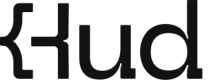Install Hud in VSCode
This guide walks you through setting up the Hud extension on the VS Code IDE, so you can start using Hud instantly in your development workflow.
Install VSCode Extension
On Visual Studio Code, go to “Extensions” on the left menu and search for “Hud“
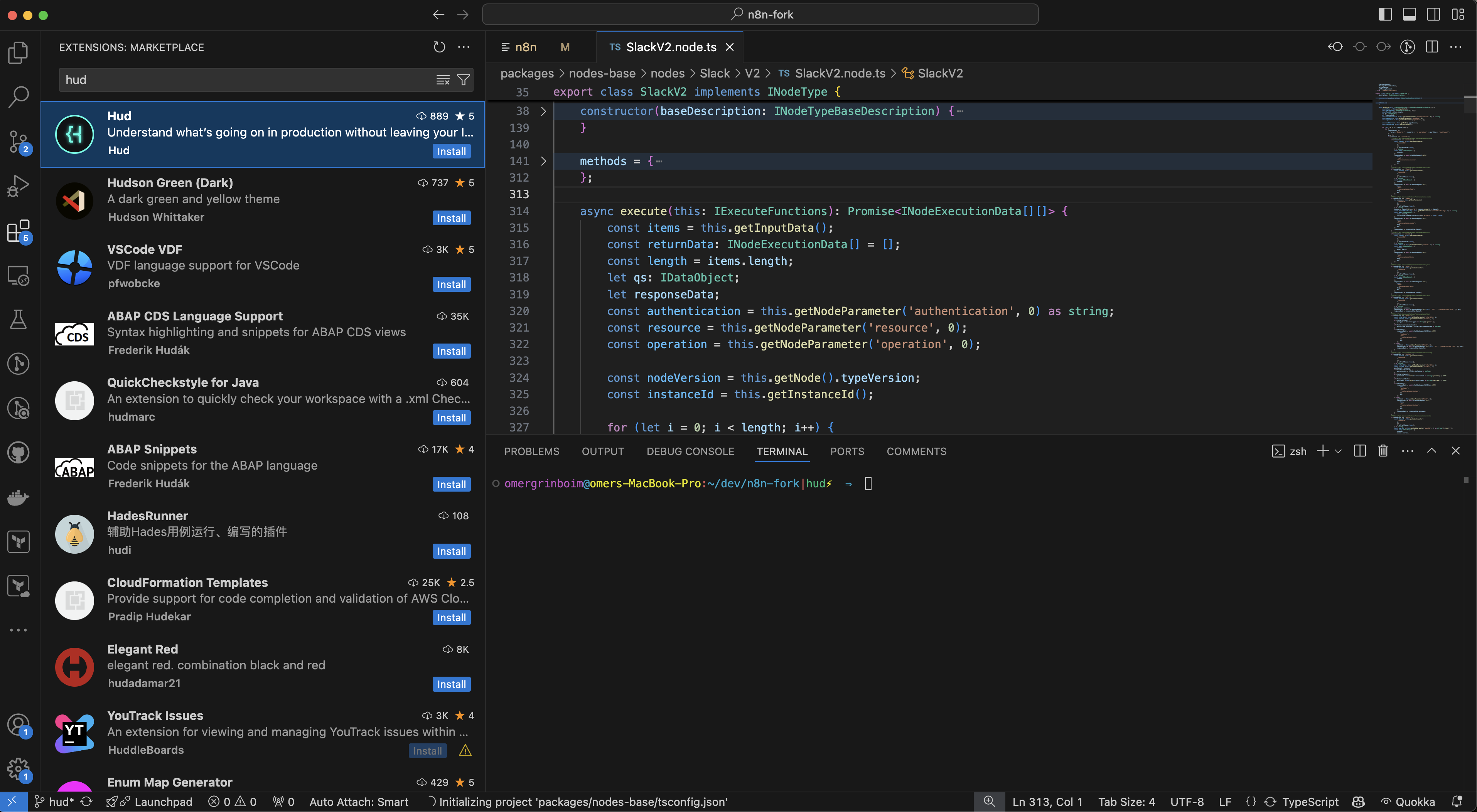
Click “Install“
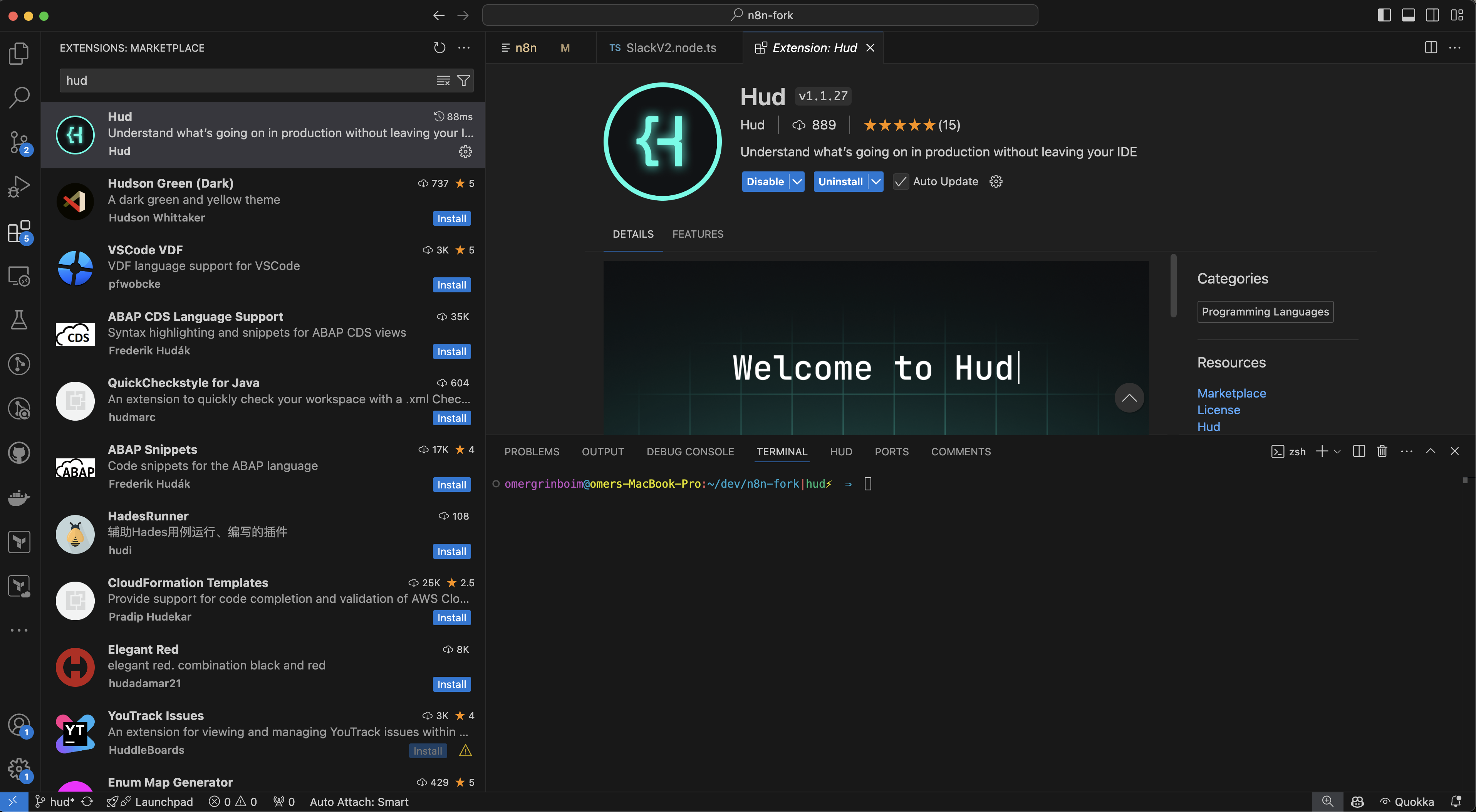
Click the “Sign in” button on the message displayed in the bottom right corner or in Hud's bottom panel. Then, sign in through your web browser using your organization account.
Make sure to select “Open Visual Code” on the web browser pop-up to complete the process.
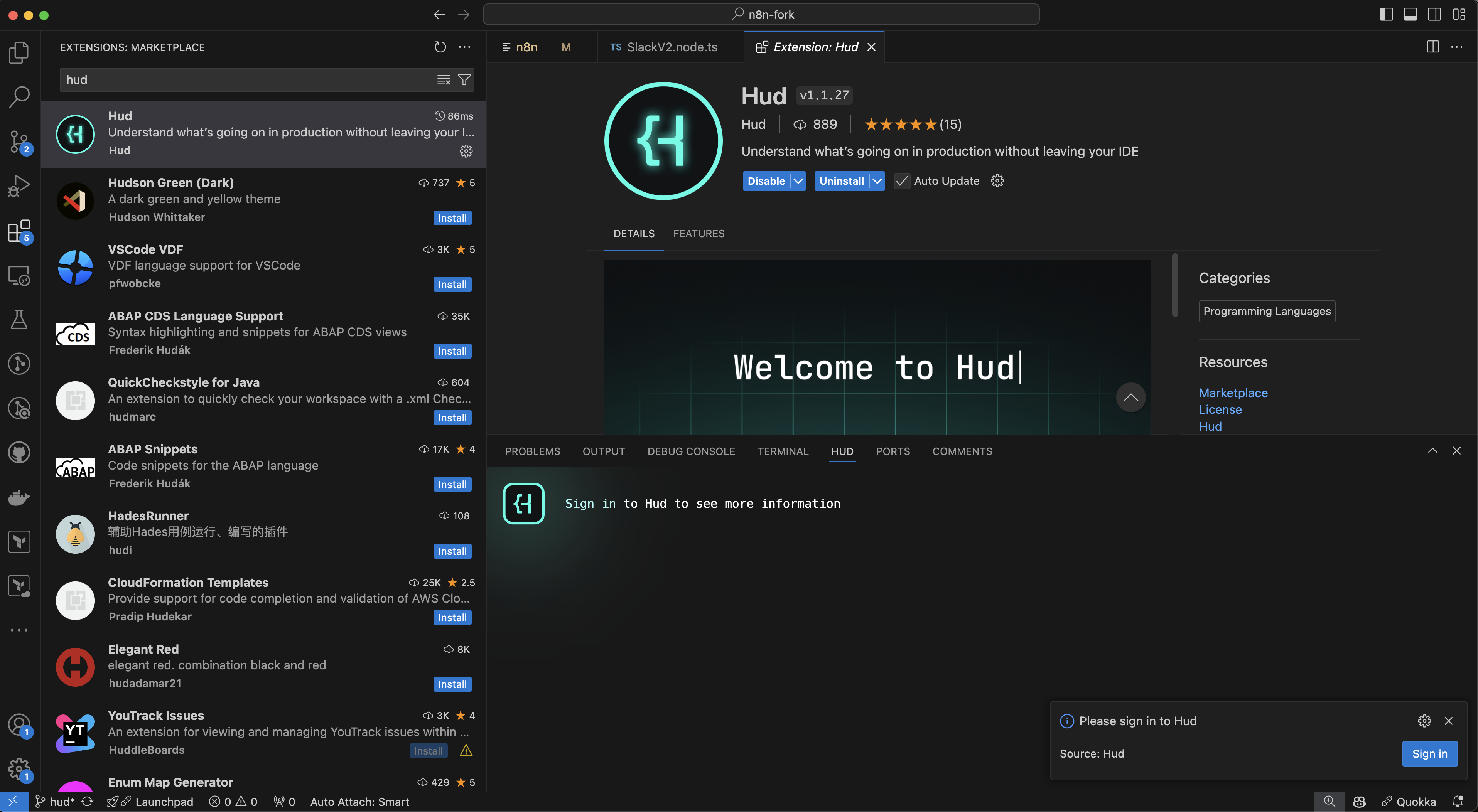
You’re all set! Check out the following guide to get to know your new extension.
Updated 9 months ago
What’s Next