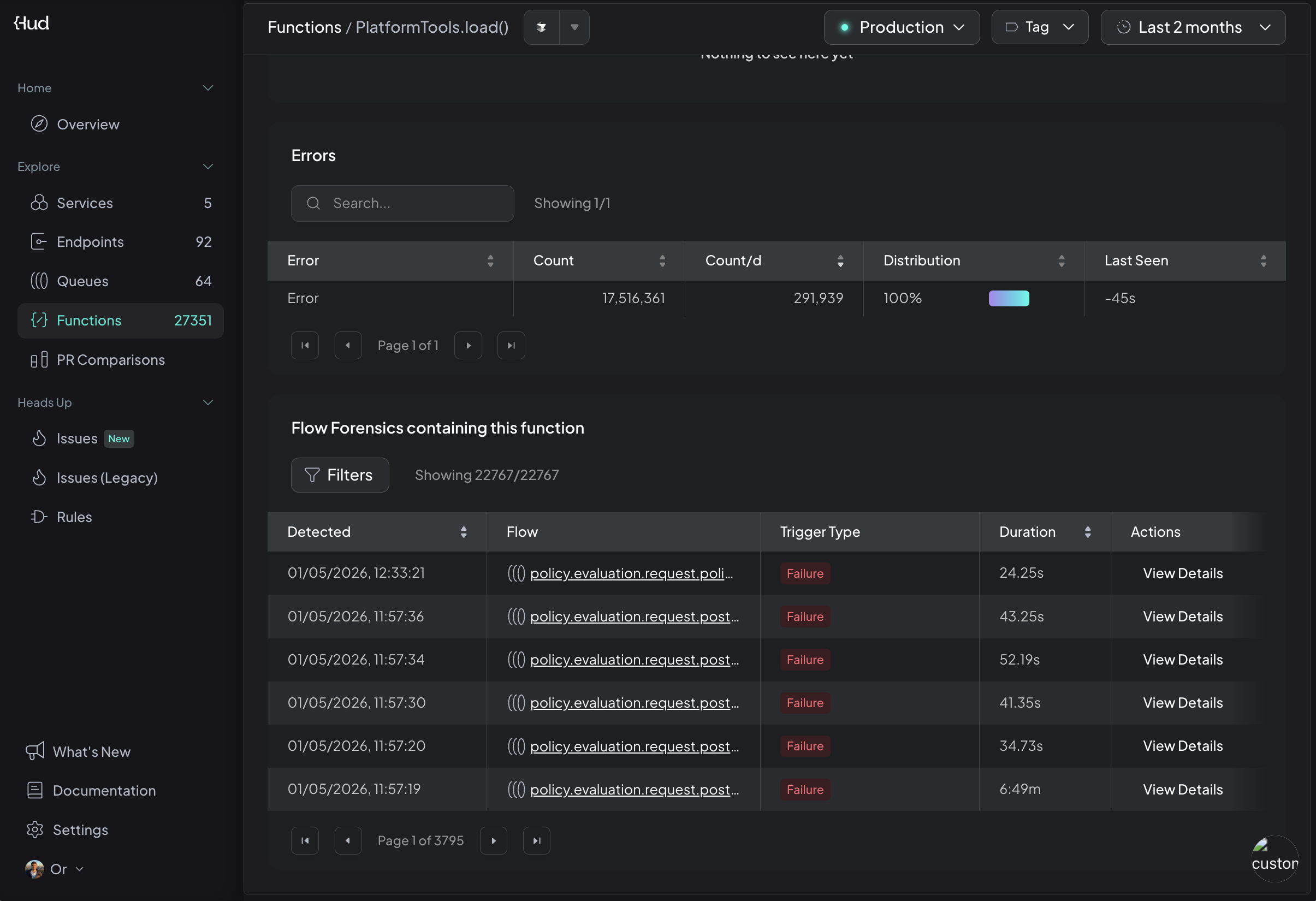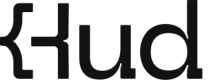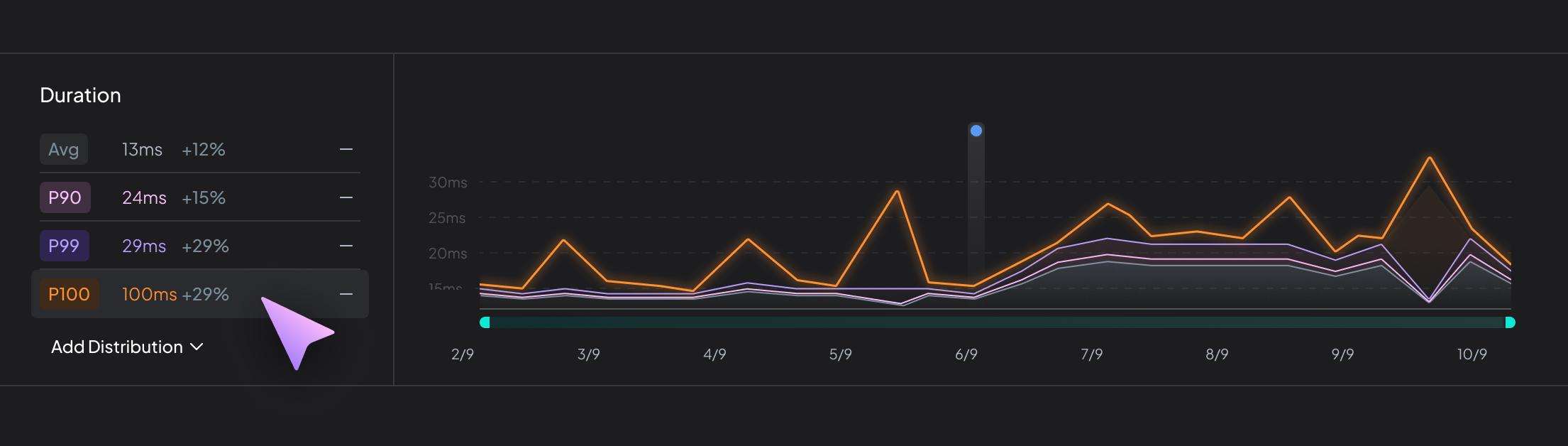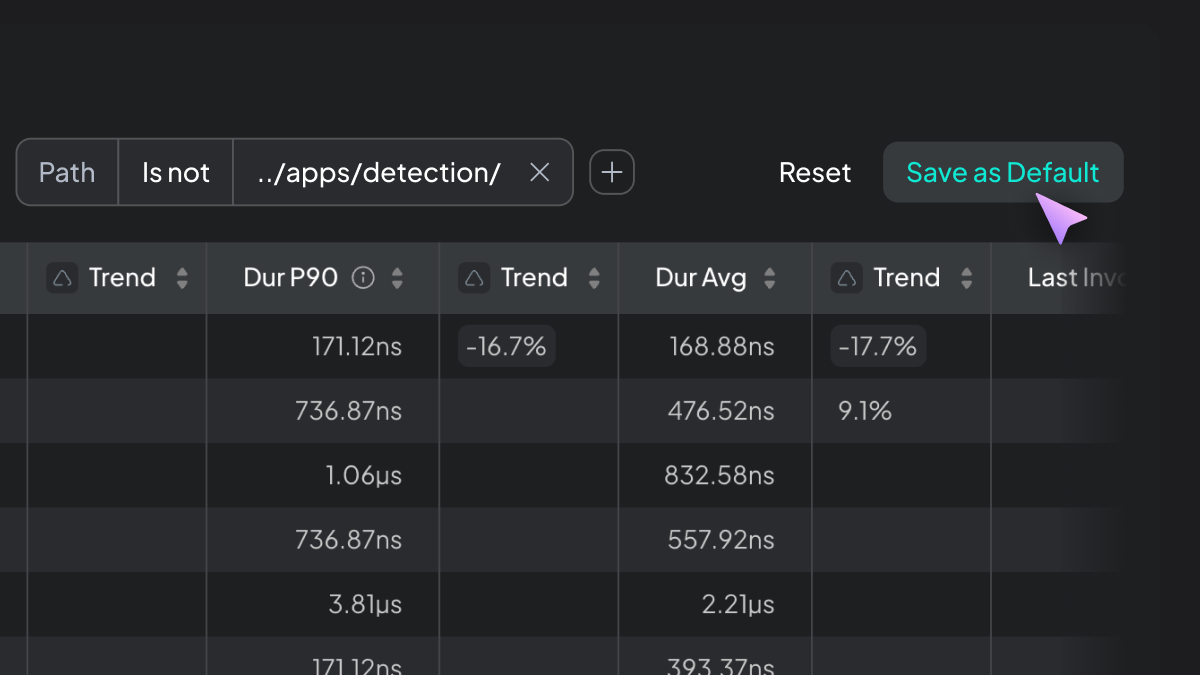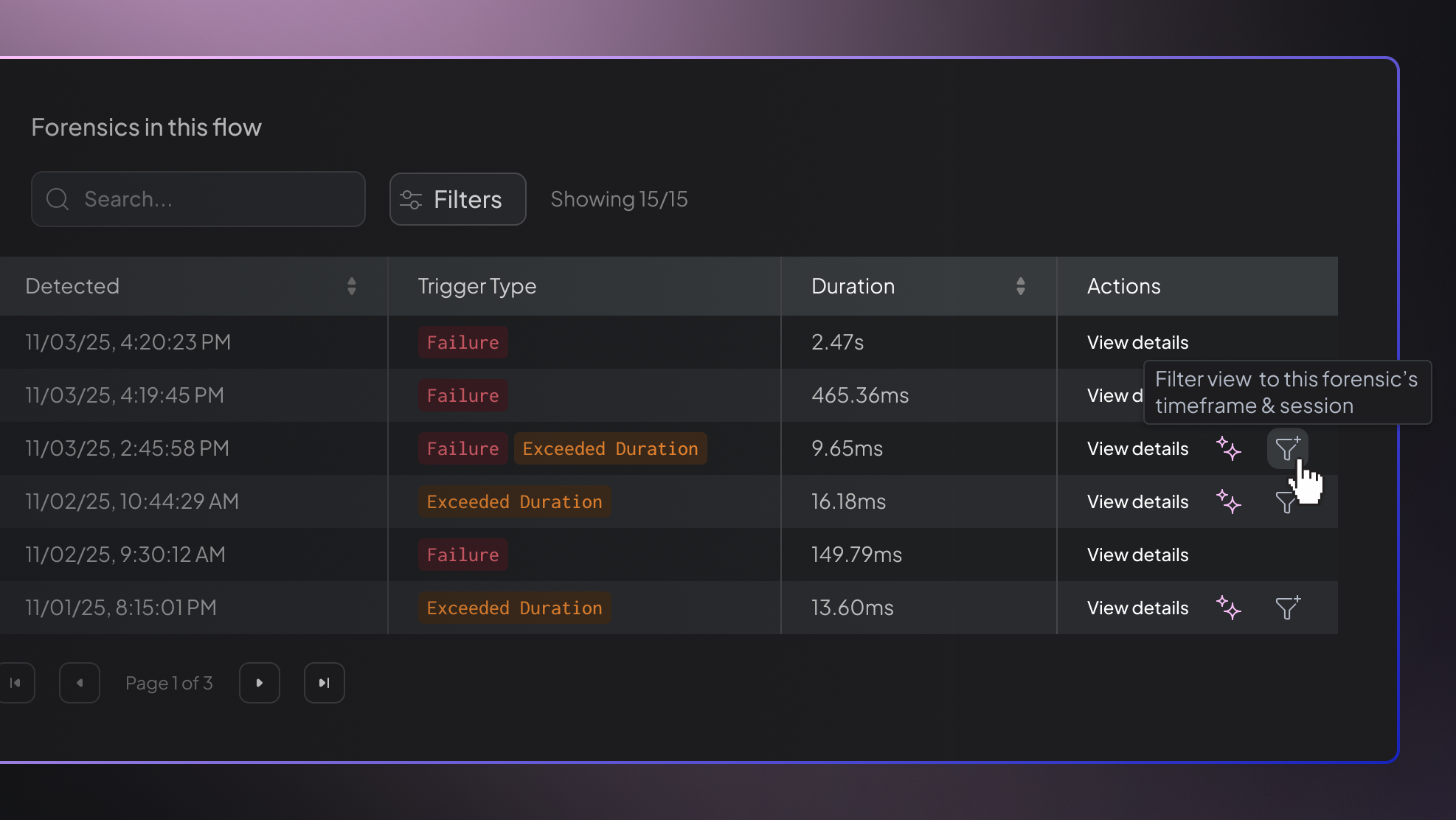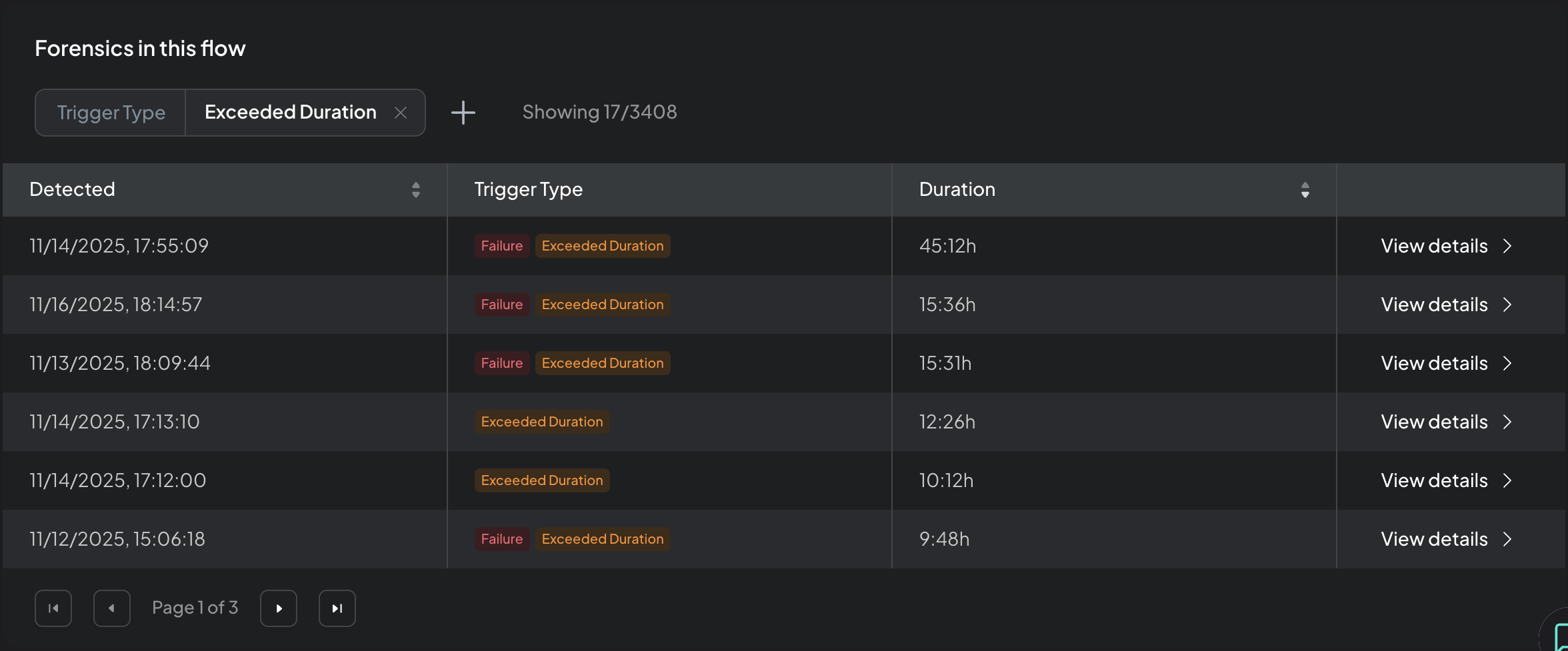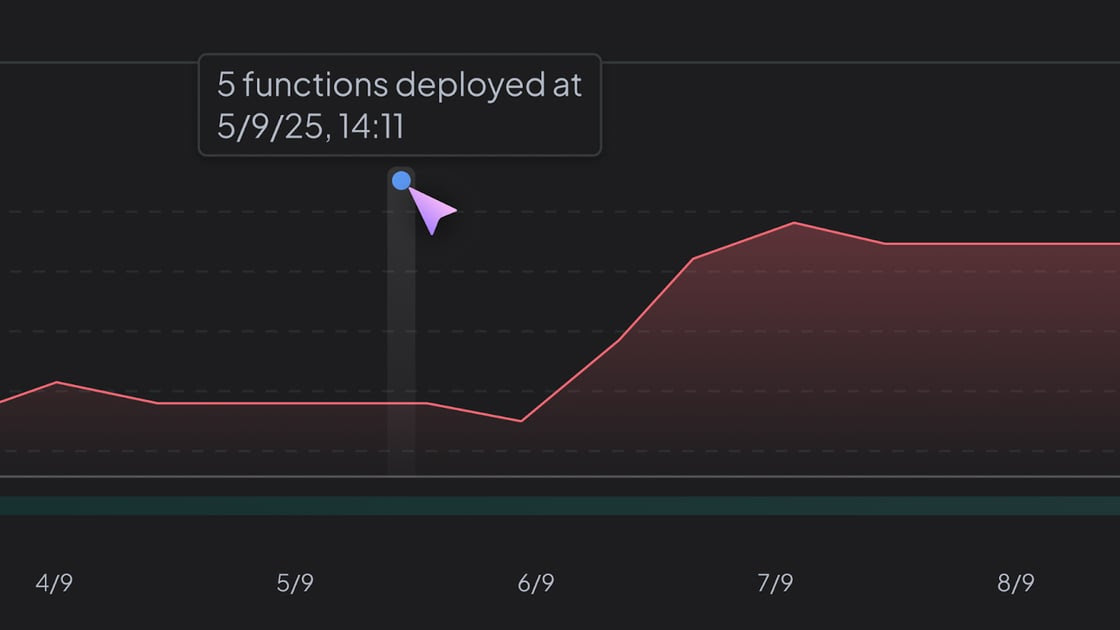You can now see which real production forensic samples a function participates in, even when it is not the root cause.
Details
A new Forensics table is available on the Function page. It lists all forensic samples where the function appears anywhere in the execution flow, not just as the root. The table behaves exactly like the existing Endpoint and Queue forensics tables, including sorting, filtering, and navigation.
Why It Matters
Function-level investigations no longer stop at errors and metrics. Instead of guessing which incidents a function might be involved in, you can now view concrete production samples and understand what actually happened.
How to Access
Open a function in Hud Web and scroll to the Related Forensics section to see the production forensic samples the function participated in.