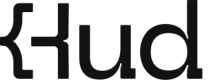Quick Start Guide

Hud helps your team ship with confidence by connecting your code, reviews, and production behavior.
Here's how to get started in minutes:
Set up your workspace in minutes via web signup
Install Hud’s SDK to start collecting runtime data
Supercharge your IDE with real-time context and MCP suggestions
Unlock full value by mapping code to real-world production behavior.
1. Create an Account
Start by setting up your Hud workspace (Signup is required to generate your workspace's API keys).
- Sign up on the web
Create your account at hud.io using your business Gmail account. - Name your account
Choose a name which will appear in your team’s workspace.
2. Integrate Hud SDK
Install Hud’s SDK in your codebase to start collecting runtime signals and enable Hud's MCP with delivering runtime context while writing code.
- Works with Node.js and Python
- Lightweight, production-safe
- Surfaces runtime behavior directly in your IDE and Web
3. Install Hud IDE extension
Bring runtime context directly into your development workflow.
- Install the Hud extension for Cursor, VS Code or JetBrains IDEs.
- Enable Hud's MCP to surface real-world signals as you write and review code
- It delivers real-time context - endpoint behavior, failure patterns, and function-level performance
Install from VSCode Marketplace
Install from JetBrains Marketplace
4. Move to Production
Hud provides actionable insights when operating in your production environment.
- Automatically detect and understand failures, with root causes and behavior trends surfaced instantly - no logs or metrics required.
- Production-grounded insights into function behavior, helping you fix issues accurately based on how your system actually runs.
- Validates your changes against live production patterns to prevent regressions and ensure alignment with real-world usage.
- With Hud in production, every step of your workflow - from debugging to shipping - is backed by live, structured runtime data that keeps your team in sync with reality.
You can find your production key in the Hud API Keys page.
Updated 3 months ago