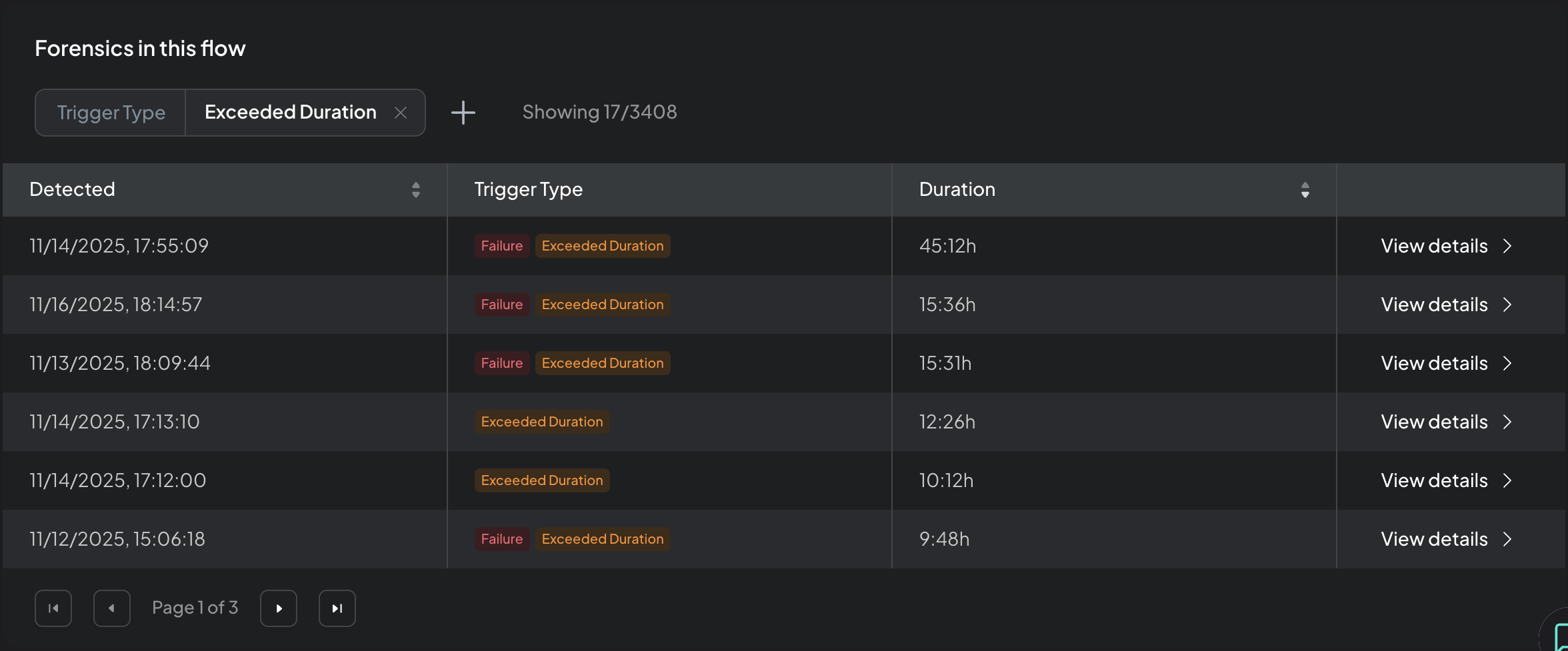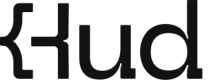Access Forensic Data Directly from Endpoints and Queues
Hud now surfaces forensic samples directly on endpoint and queue pages, helping you move from high-level signals to concrete evidence with fewer clicks.
Details
A new "Forensics in this flow" table appears on all endpoint and queue pages. It lists sampled runs captured when Hud detects unusual behavior, including failures and duration-based triggers such as Exceeded Duration. Each entry shows detection time, trigger type, and run duration, making it easy to spot patterns. Selecting a row opens the full forensic view for that specific run.
Why It Matters
You can quickly validate anomalies, inspect real execution data, and get to root causes faster without navigating away from the flow you're investigating.
How to Access
Open any endpoint or queue in the Hud Web App and scroll to the Forensics section to review recent samples.