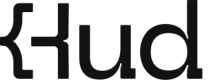Welcome to Hud
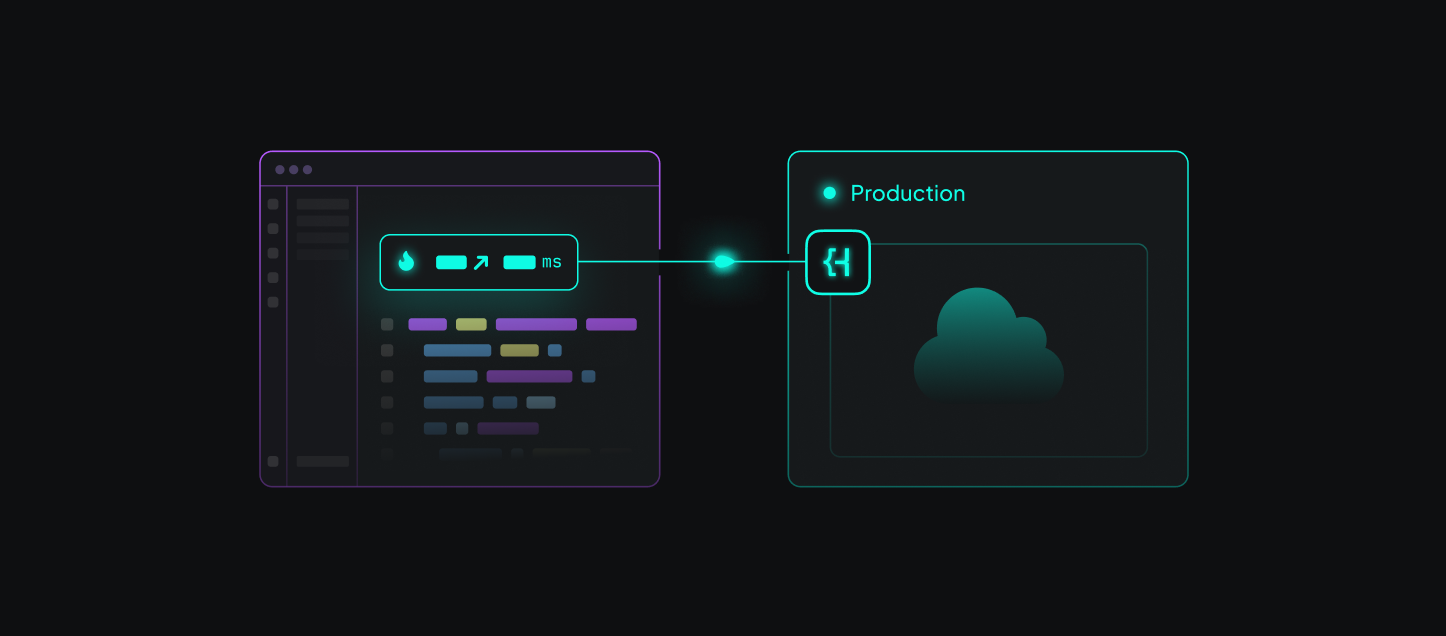
Meet Hud
Hud is the first Runtime Code Sensor designed specifically to make AI-generated code production-safe by default. Installed in under a minute with no configuration needed, it streams real-time, function-level runtime data from your live systems directly into your IDE.
Once deployed, Hud tracks how each function behaves in production-mapping execution patterns, surfacing behavioral changes, and delivering structured runtime signals without requiring logs or any manual work.
Hud is purpose-built for engineering teams using code-generating agents like GitHub Copilot, Cursor, or Windsurf - and for teams that need to validate both AI-generated and human-written code against real runtime behavior.
By embedding production context into the development loop, Hud enables developers and agents to reason over live system behavior as they write, review, and deploy code. The result: fewer blind spots, faster validation, and greater confidence in scaling agentic development workflows.
Updated about 1 month ago